Let’s walk through what it looks like when a client chooses to book an appointment that requires payment.
First, we’ll navigate to our appointment scheduler. We can now see that we have two appointment types to select from, and the ’60 Minute Session’ we set up previously has a price of $250 listed with it. We’ll go ahead and select the ’60 Minute Session’ option.
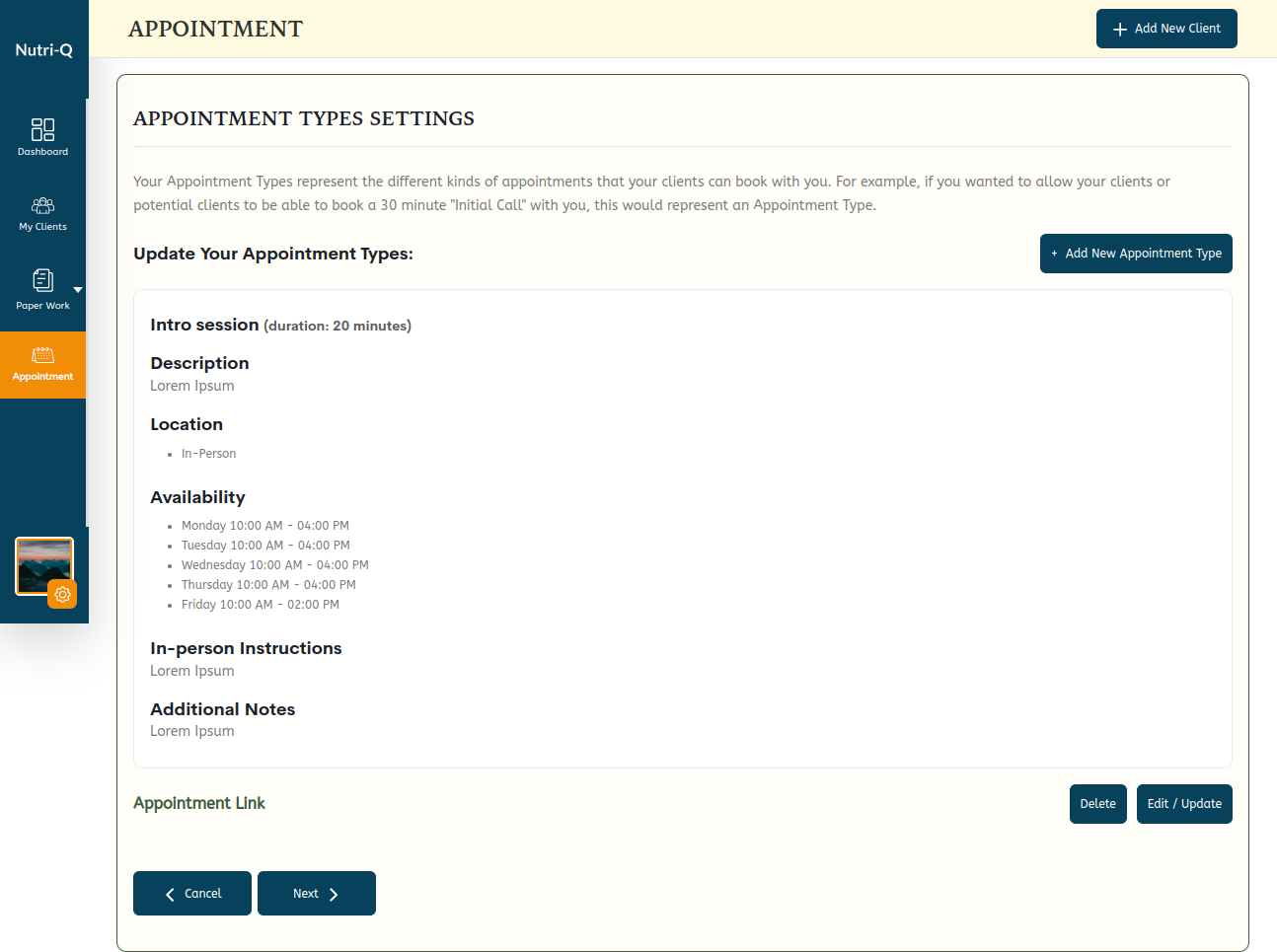
We then need to find a date and time slot that works for us. We’ll select the below date/time. Note that the price is once again displayed in this view:
