If you’ve alreadylinked your Stripe Account , you can add prices and require payment at the time of appointment bookings. To set this up, we’ll head over to the ‘Appointments’ section of the site by clicking on ‘Appointments’ in the main navigation:
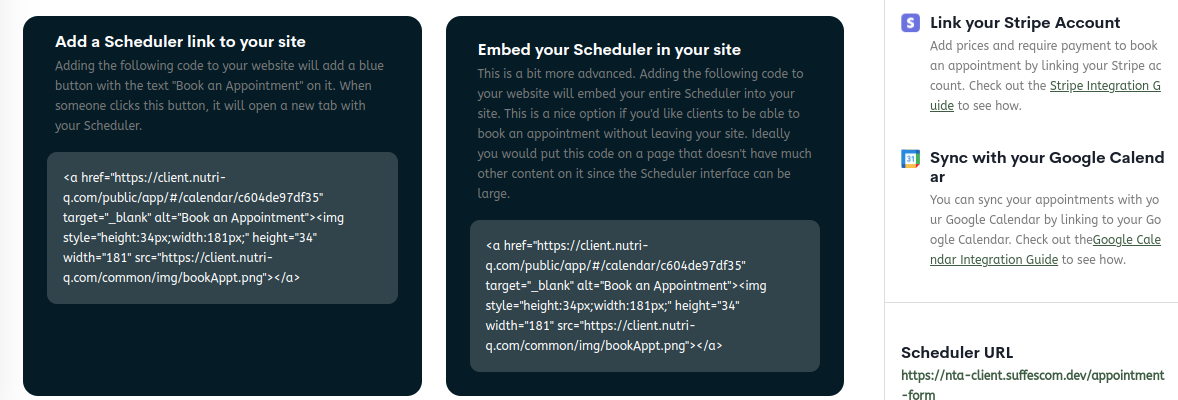
If you haven’t set up your Appointment Scheduler yet, pause here and head over to the Appointment Scheduler Guide to do that first.
For the rest of this article, we’ll assume you’ve already set up your Appointment Scheduler. So from the main Appointment page, we’ll go ahead and click on the ‘Scheduler Settings’ link in the top right corner:
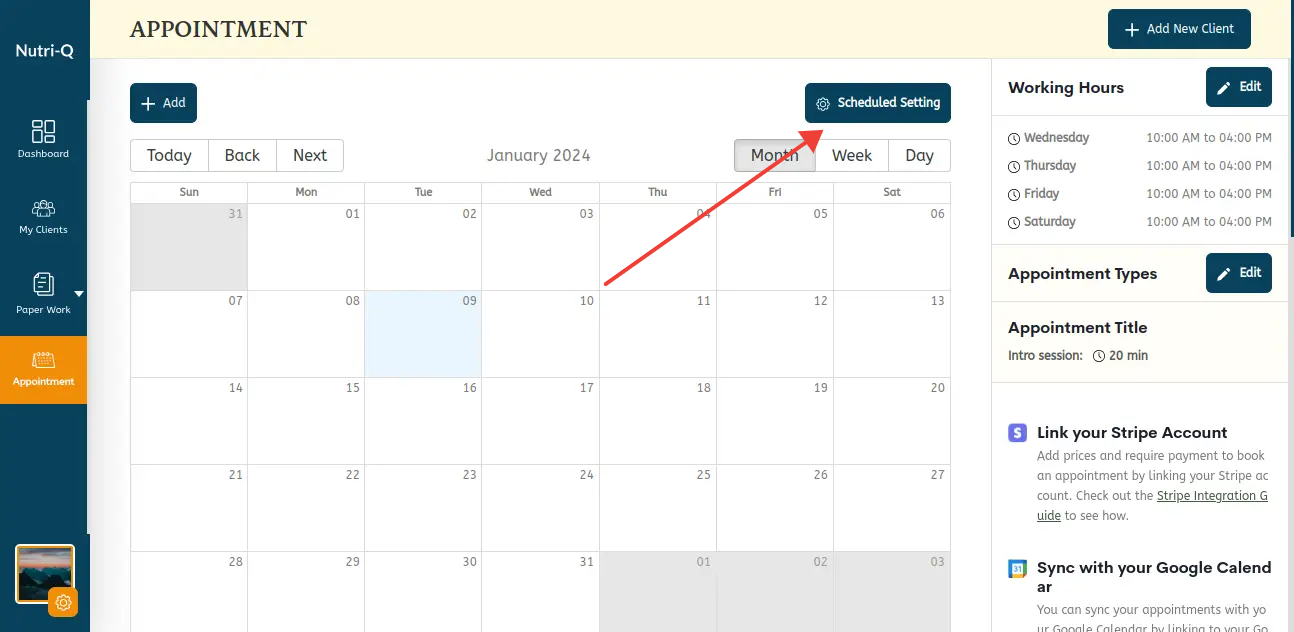
We’ll scroll down the Scheduler Settings page until we find the ‘Appointment Types’ section that lists our existing appointment types. Here we’ll click the ‘edit’ link next to any of our Appointment Types to reach the edit screen.
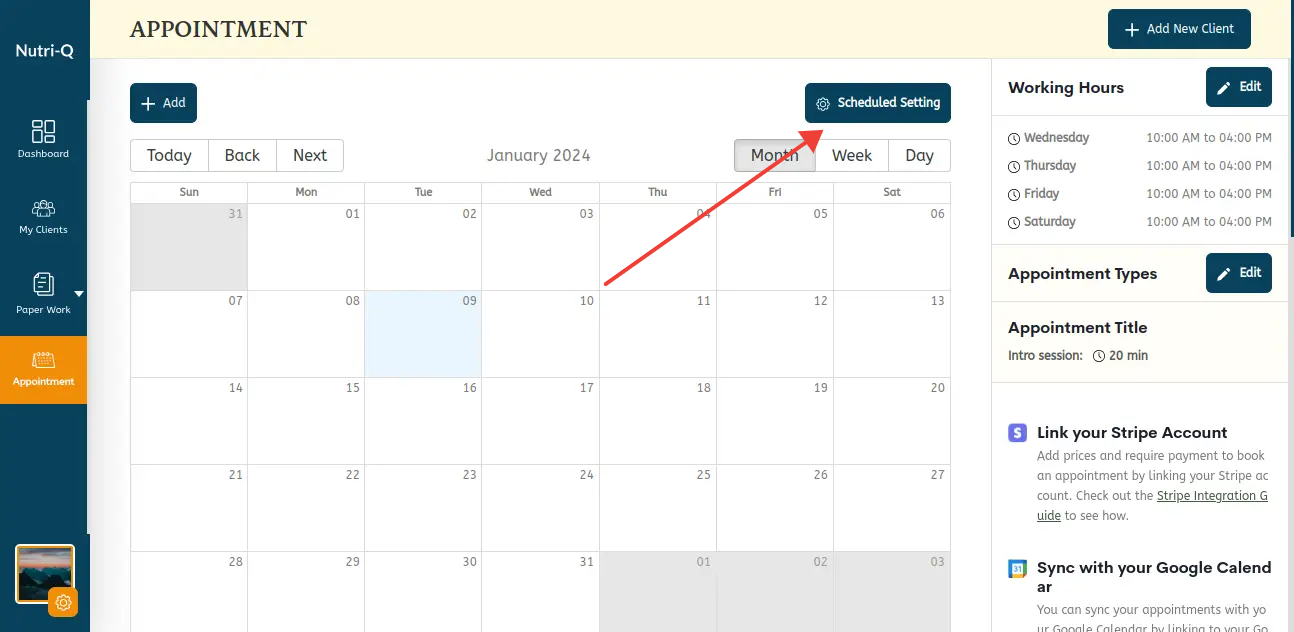
In our example, we’ll update our existing ’60 Minute Session’ appointment type to require payment by first clicking on the ‘Edit/Update’ button for that appointment type. The same following steps will apply if you are creating a new appointment type using the green ‘Add New Appointment Type’ button.
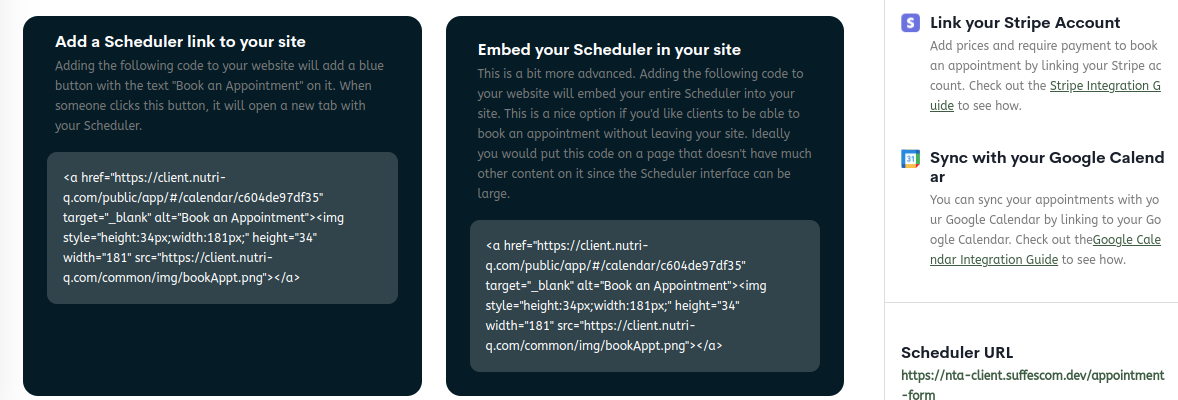
In our example, we’ll update our existing ’60 Minute Session’ appointment type to require payment by first clicking on the ‘Edit/Update’ button for that appointment type. The same following steps will apply if you are creating a new appointment type using the green ‘Add New Appointment Type’ button.
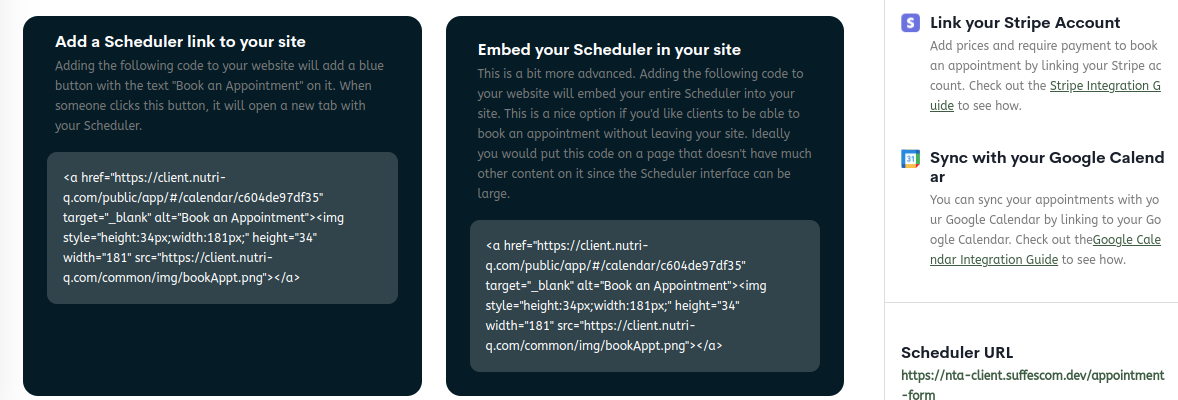
In the edit view, we’ll see a new section titled ‘Payment’:
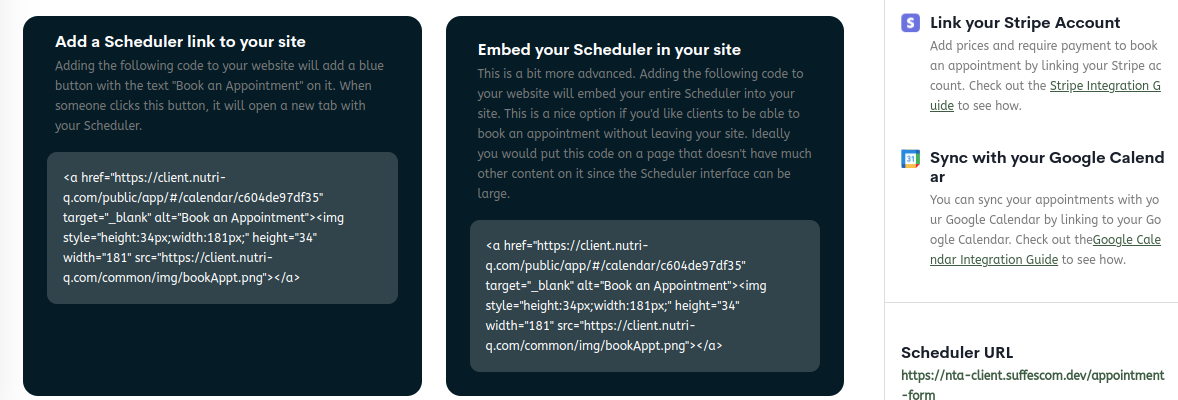
Check the ‘Require payment to book this appointment’ checkbox and add the price that you’d like to charge. We’ll choose $250 (USD) and the text under the entry then lets us know that “A payment of $250.00 (USD) will be required to book this appointment type.” Other currencies are also available in the dropdown.
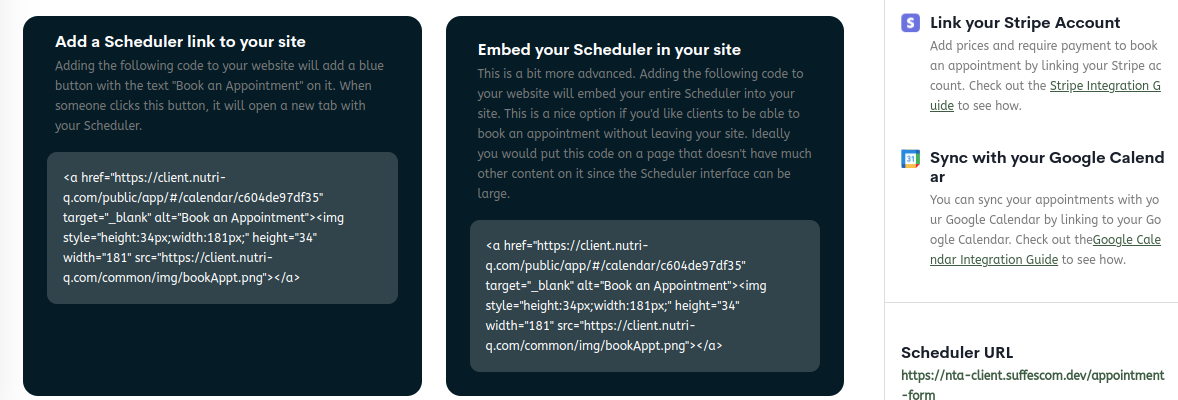
We aren’t going to change anything else with this appointment type so we’ll scroll down to the bottom and click ‘Save’.
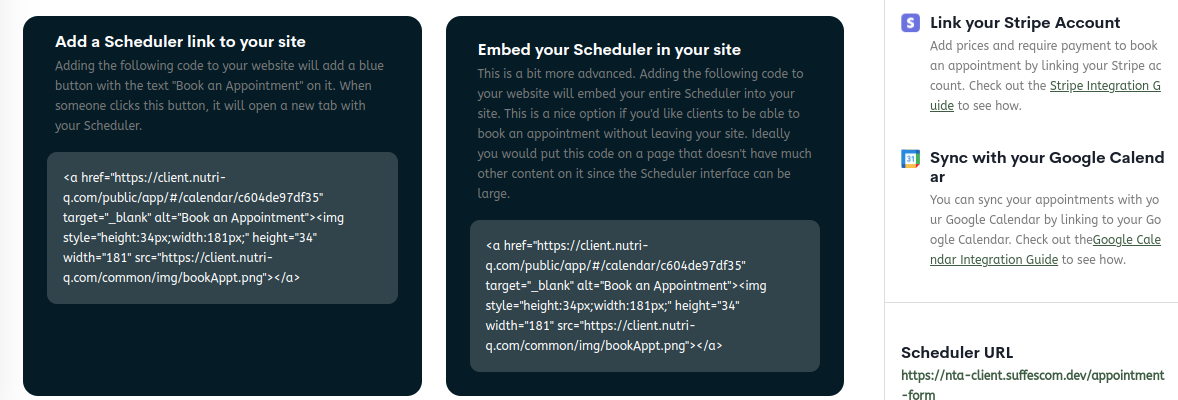
That’s it. Now clients will be required to pay when they book this type of appointment. In the next section, we’ll show what that process looks like.
