A client’s Package can have a few different Status options. These statuses are helpful in keeping track of where a client currently is in the process:
- Invited: The client has been sent information on the package and invited to purchase it.
- Invite Canceled: An invite was sent to the client but was canceled before the client purchased it
- Active: The client purchased the package and is actively working with the practitioner.
- Complete: The client purchased the package but that package has ended or been completed. (A package must have been purchased and become ‘Active’ before it can be marked as ‘Complete’.)
In our example above, our client purchased our package and at that point the status was updated from ‘Invited’ to ‘Active’:
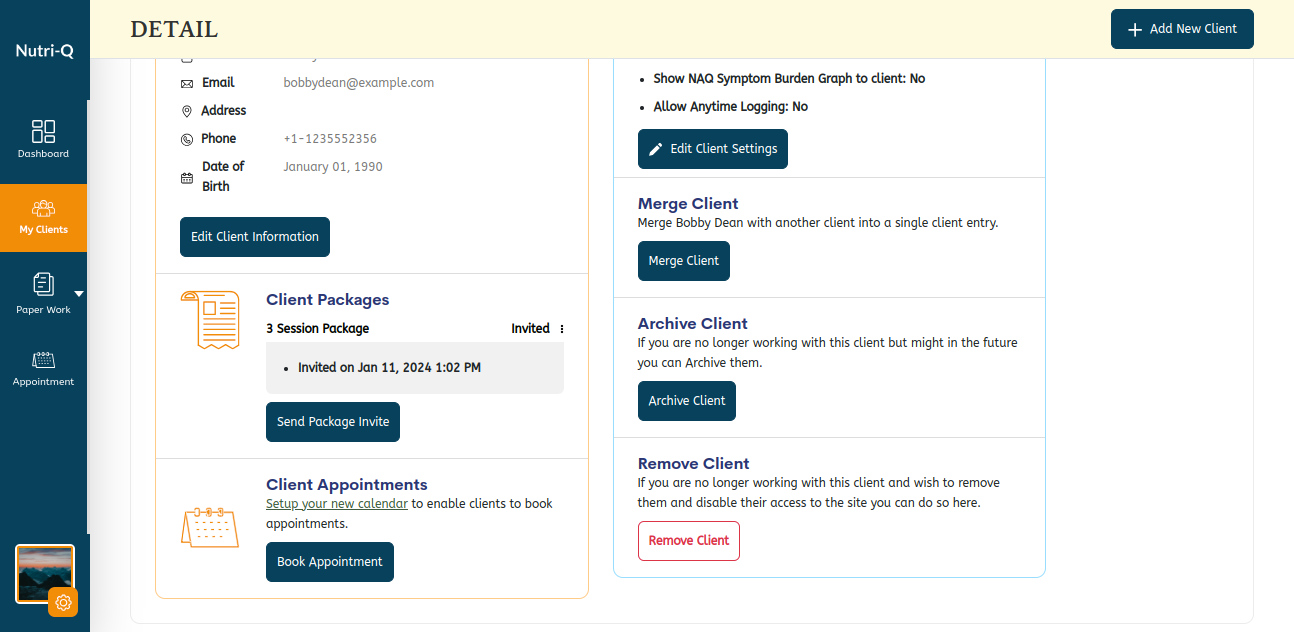
Creating a Package
Start by logging into your Nutri-Q account, then click on the icon in the top right corner and then click ‘My Account’:
To start, click on the icon in the top right corner, then click ‘My Account’.
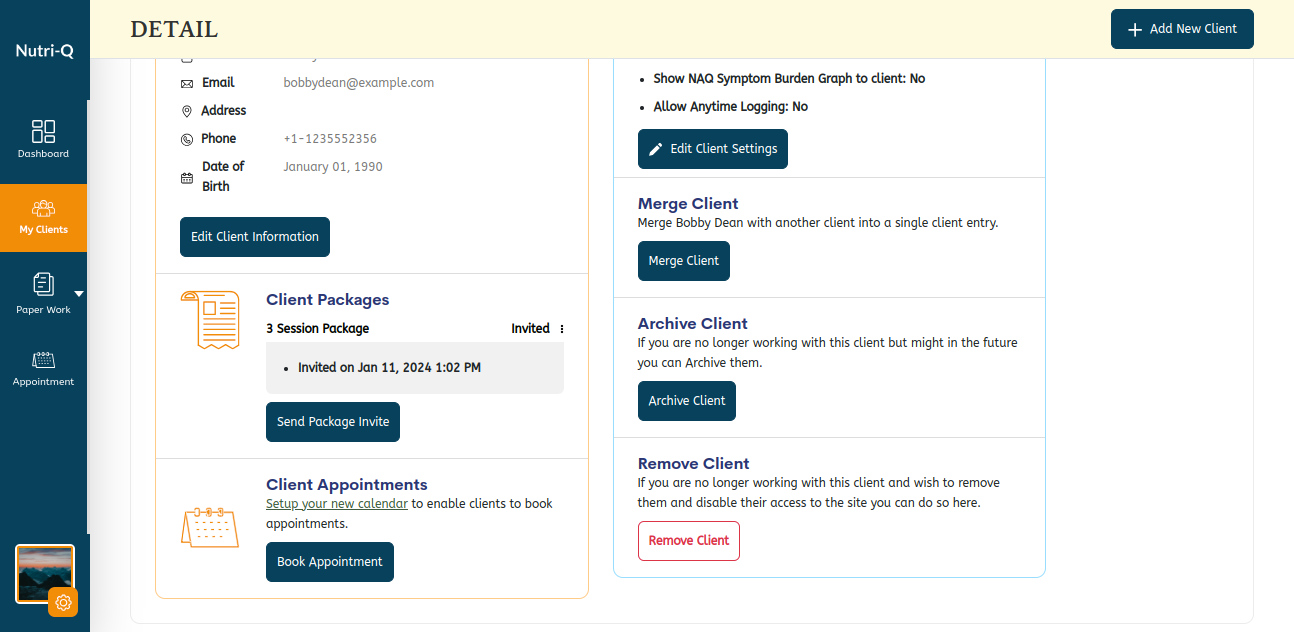
Once your client has completed everything that you have included in that package, you can click on the triple dots to mark the package as ‘Complete’.

