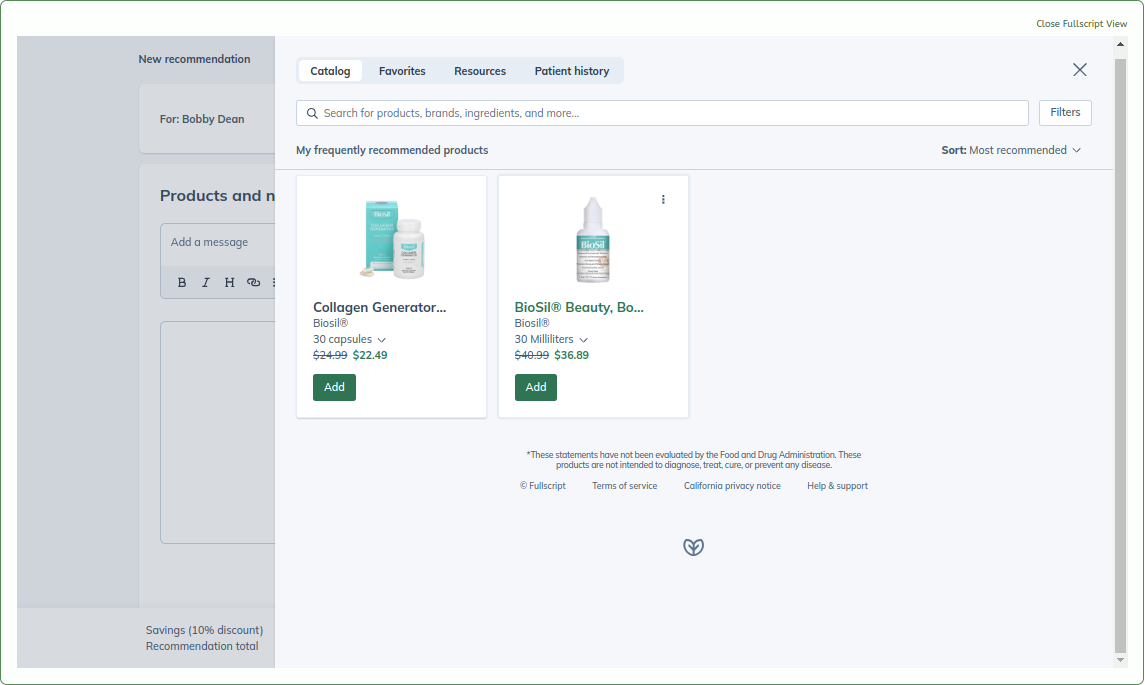You can also create a new Fullscript Recommendation from within Nutri-Q by clicking on the green ‘New Recommendation for ______’ button and then clicking ‘New Fullscript Recommendation’:
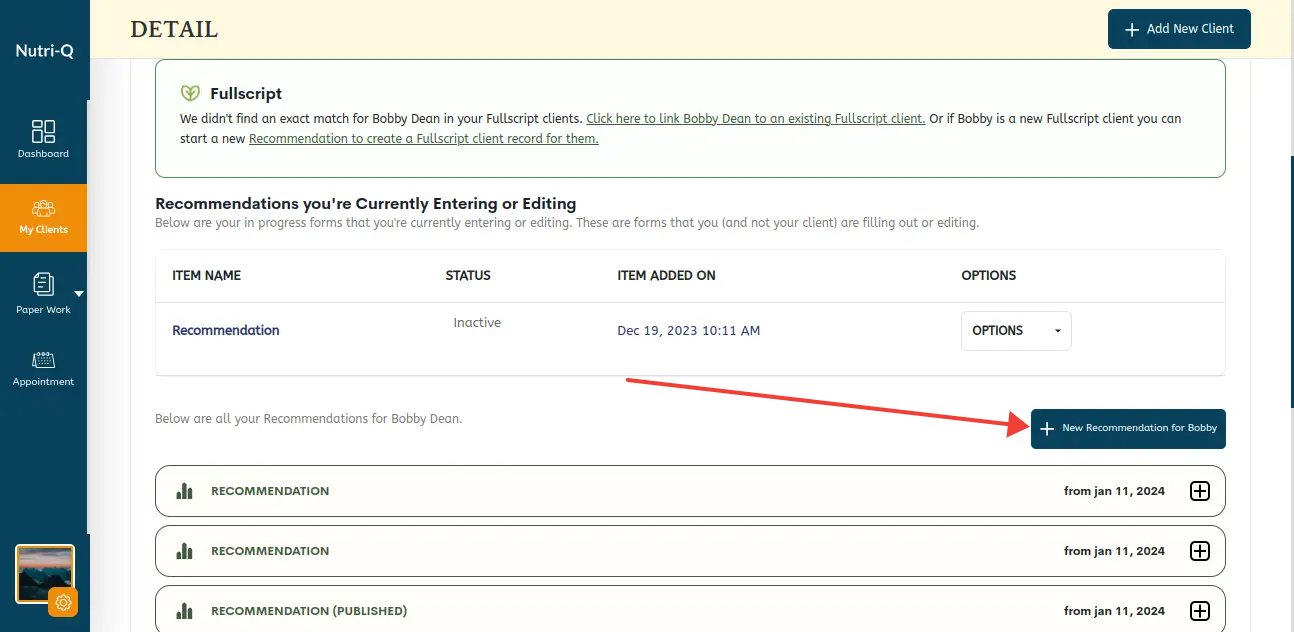
Then click ‘New Fullscript Recommendation’:
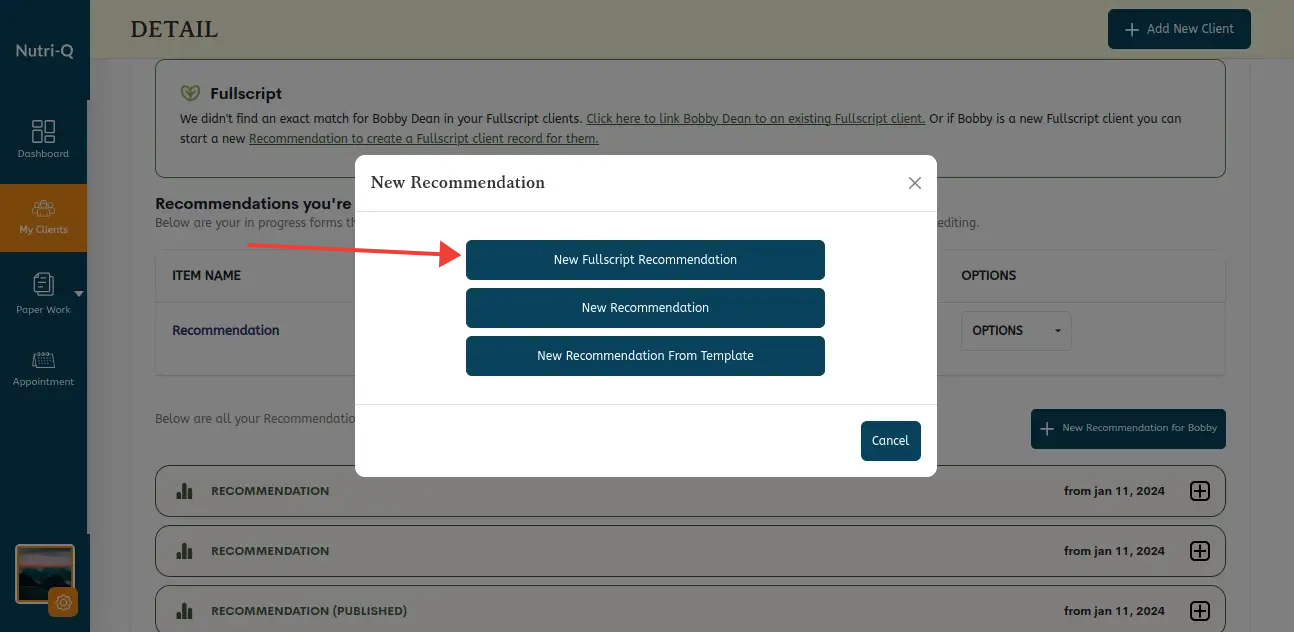
You’ll then see a new view appear where you can create a new Fullscript Recommendation:
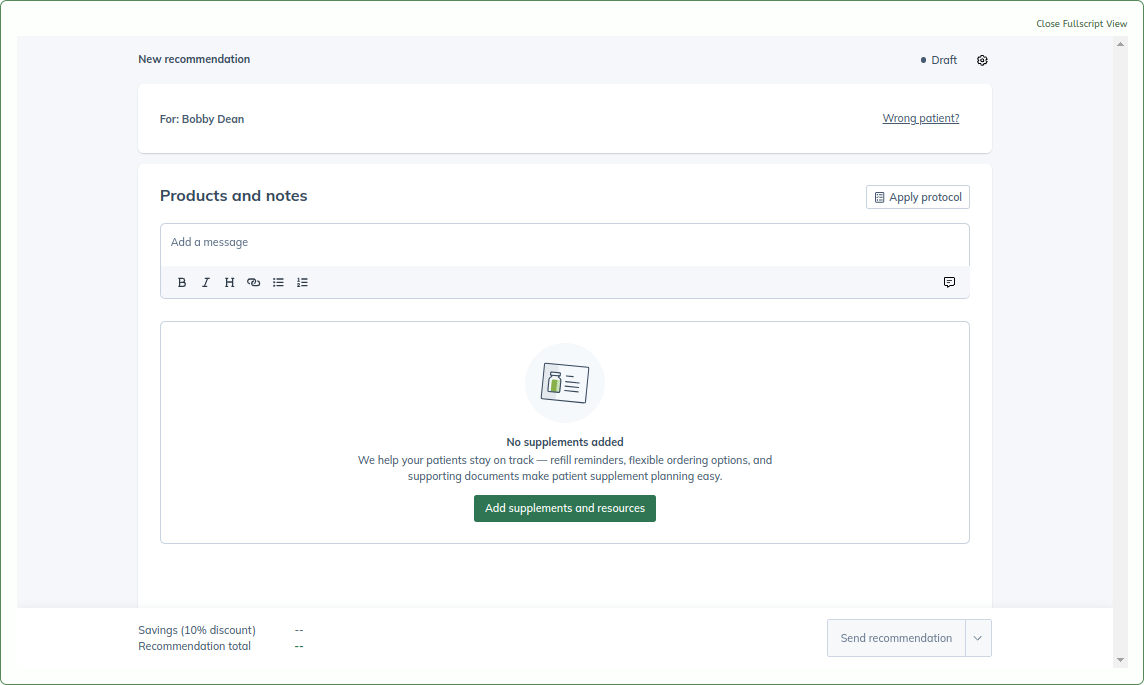
You have access to all of the same great tools for searching and filtering products, along with all of your Fullscript favorites and protocols: