Direct Link Clients are clients that do not create a Nutri-Q account. Instead you will send them direct links to the To-Do items that you’d like them to complete. They will not have access to the site other than these To-Do items and they will not need to enter any login information. This option is best for the following situations:
- If your client will not be doing any food logging. (This includes both the Food & Mood Journal and the Food & Feeling Log.)
- If you do not need your client to be able to log into the site and see their Symptom Burden Graph.
- If you want your client to go directly to their To-Do item(s) without having to create a login for the site.
Clients that create accounts and log into the client portal are referred to as ‘Full Account Clients’. These clients will initially show up on your ‘My Clients’ page as ‘Unlinked Clients’. They will then set up an account on the site by choosing a login email and password. Once they’ve logged onto the site they will become ‘Active Clients’ and they will be able to log their foods/feelings and complete any To-Do items that you’ve assigned to them. They will also have access to their completed To-Do items after they have been submitted.
By default, the ‘Direct Link Client’ option is not shown when you add a new client. If you wish to enable it, you can do so by clicking on the icon in the top right corner, and then clicking ‘My Account’. Then in the left navigation click ‘Account Settings’ and you will see a setting titled ‘Direct Link Clients’, which you can enable:
On the ‘Add New Client’ you’ll see two options at the top of the page: one for Full Account and one for Direct Link. We’ll go ahead and select the ‘Direct Link’ option and add our client’s name, email etc:
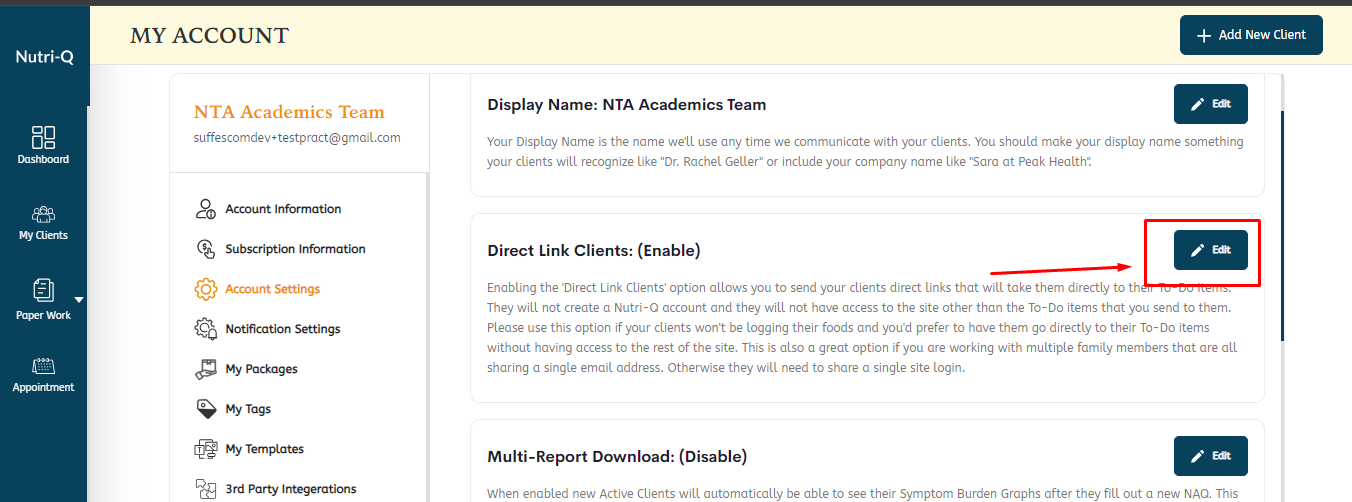
At the bottom, we’ll choose to send our client the NAQ form and have Nutri-Q email our new client with the information. Then click ‘Submit’:
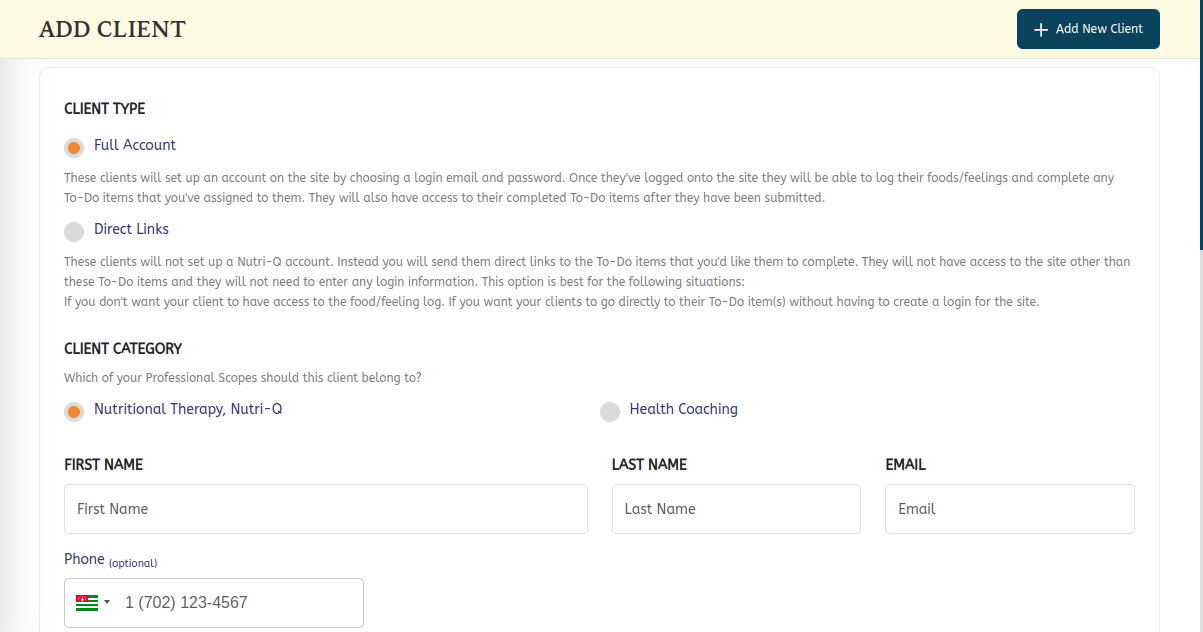
Next we’ll see the following success message:
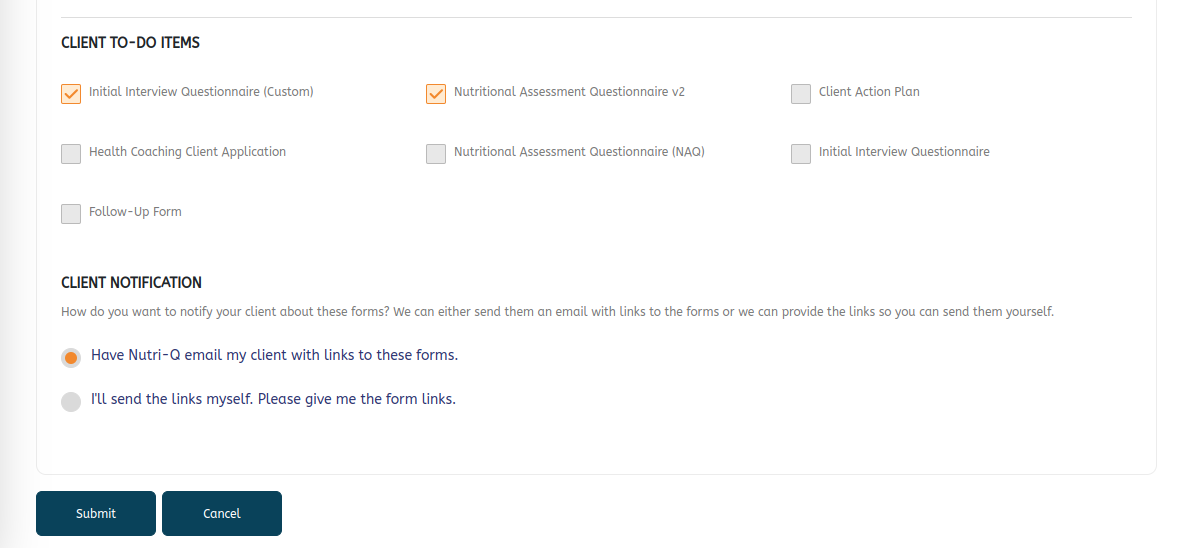
Our new client will receive the following email with a link to the NAQ so that they can fill out the form:
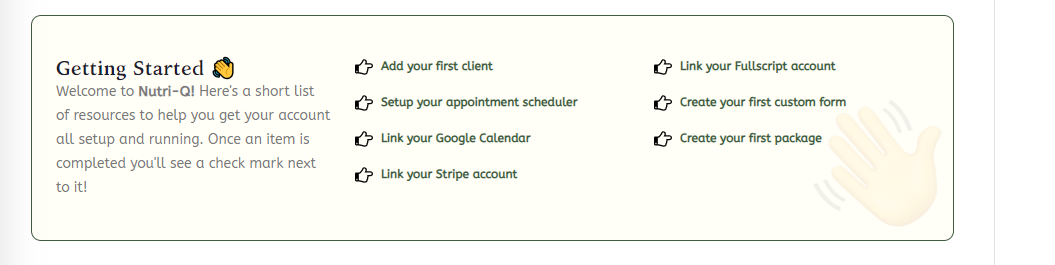
When our client clicks on the link, they are taken directly to the form that needs to be completed. They do not create a Nutri-Q client account:
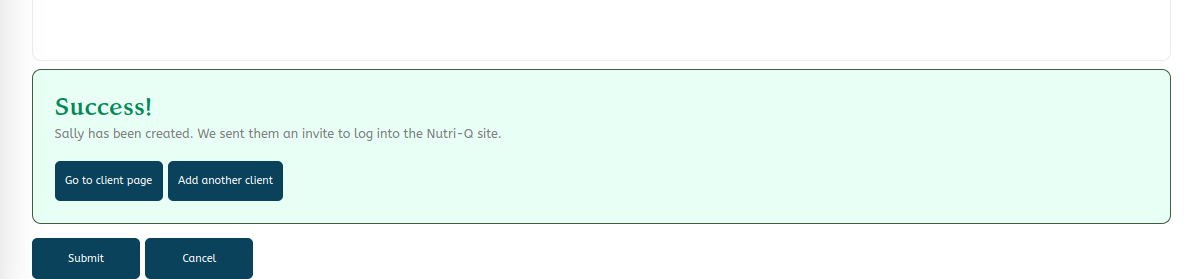
Once our Direct Link client has completed the forms that we assigned to them, the results will show up in the practitioner’s portal just as they do with regular, Full Account clients.
