You can create your own custom link/URL so that clients (and potential clients) can self register for Nutri-Q! This is a great option for situations like group classes or social media promotions where you’d like people to sign themselves up for the site and then automatically receive a predetermined set of forms. Go to your ‘My Account’ page and then to the ‘Client Self-Registration’ section to find this module. Then you can select which forms should automatically be assigned to all self-registering clients. Then use the ‘Copy Link’ button to copy and share your unique link/URL with clients in your group classes or your potential clients on social media! They’ll use this link to enter their information and join the site, and then they’ll automatically show up on your dashboard.
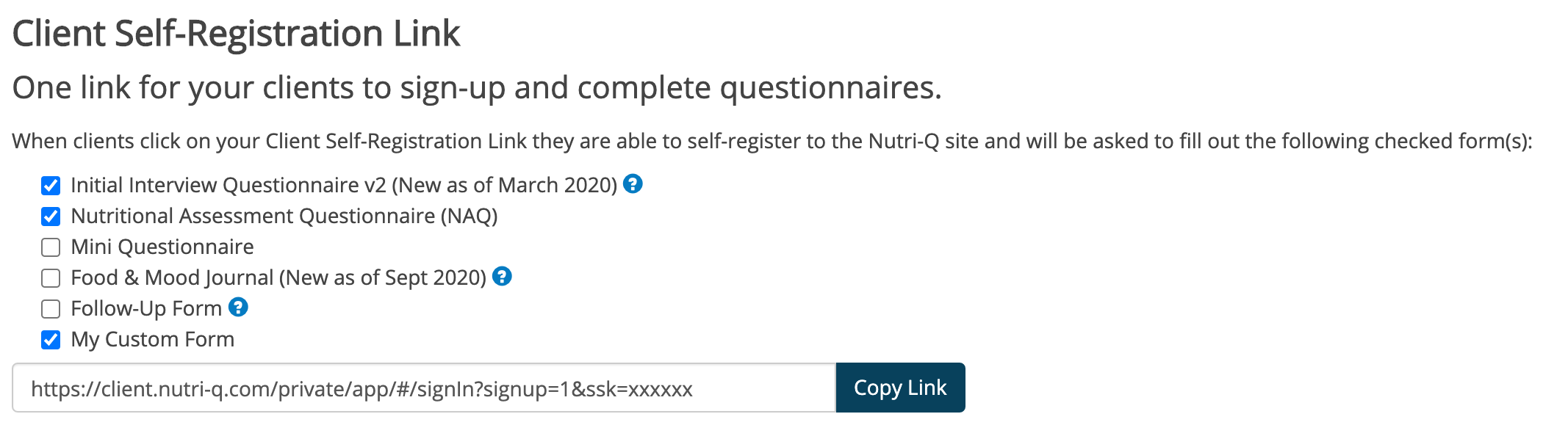
The ‘Default Forms’ section lists the forms that will be available in the list when you assign a new To-Do Item to your clients. So if you’re planning to use the Food & Mood Journal, make sure the box next to that form is checked. (If you’re using the Food & Feeling Log, either as your main food logging option or only with specific clients, we still recommend just asking them to log their foods and feeling as opposed to assigning it as a To-Do Item, so in that case it makes sense to uncheck the box next to the ‘Food & Feeling Log’ since you’ll never be assigning it.) Now that your defaults are set, if you want to use the other logging option in a specific situation you can change the ‘Client Anytime Logging’ setting for that individual client on the ‘Client Info & Settings’ tab for that client. For the Food & Mood Journal, ‘Anytime Logging’ needs to be off. For the Food & Feelings log, ‘Anytime Logging’ needs to be turned on.
