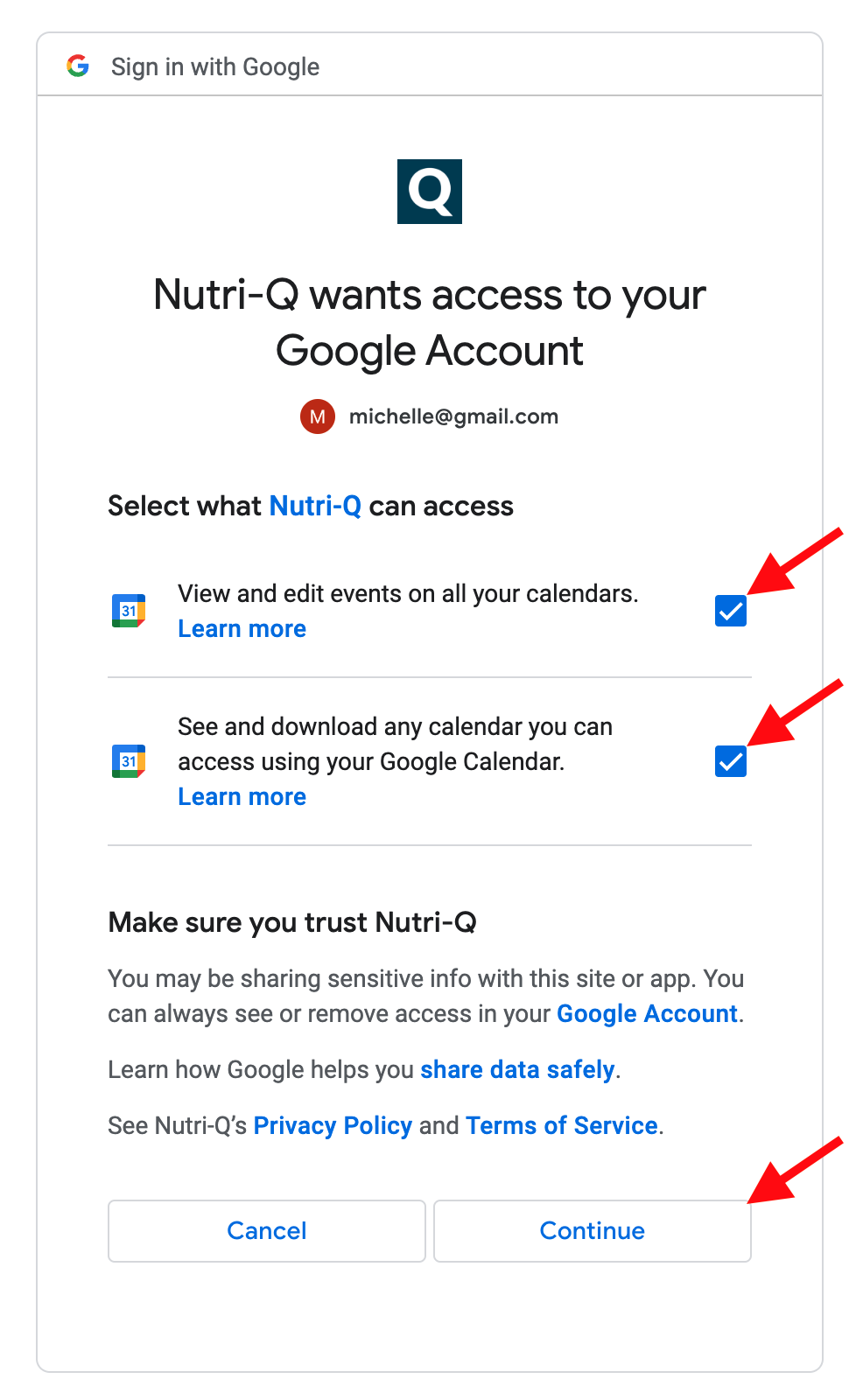One super exciting feature with the Fullscript integration is that you can now start a Fullscript Recommendation based off of a NAQ Recommendation Report! To do this, open up a NAQ Recommendation Report on the Recommendations tab and click ‘Start a Fullscript Recommendation with these products’:
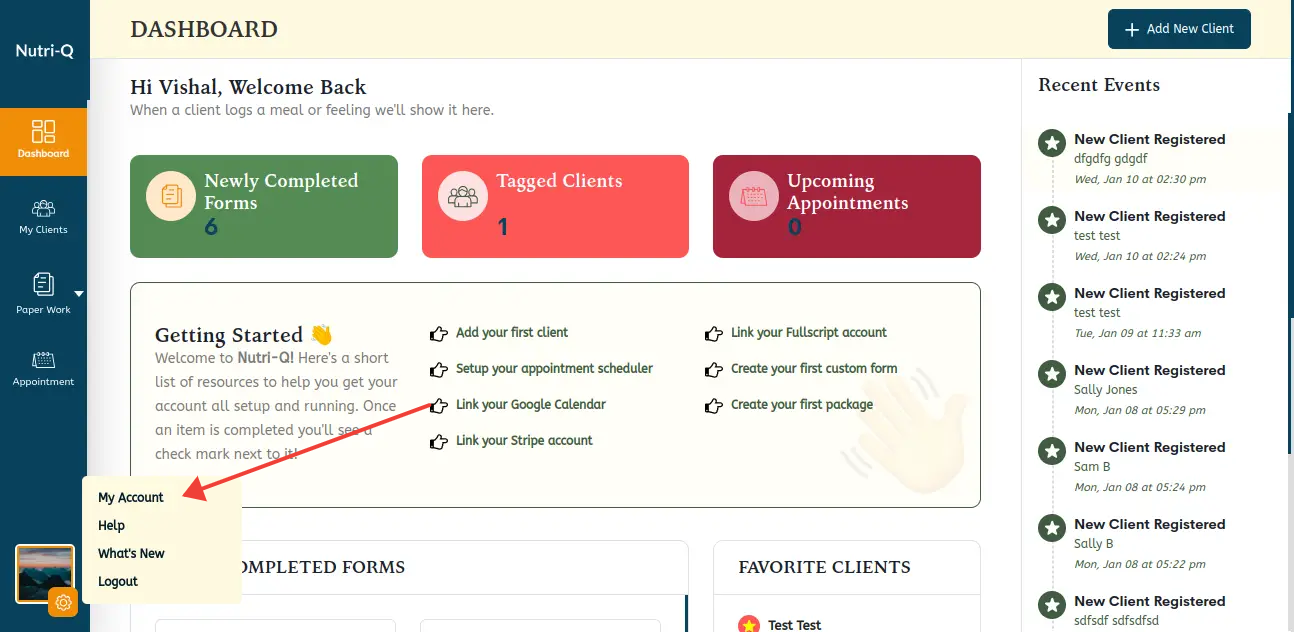
You can then select which of the products you’d like to include in the Draft Recommendation:
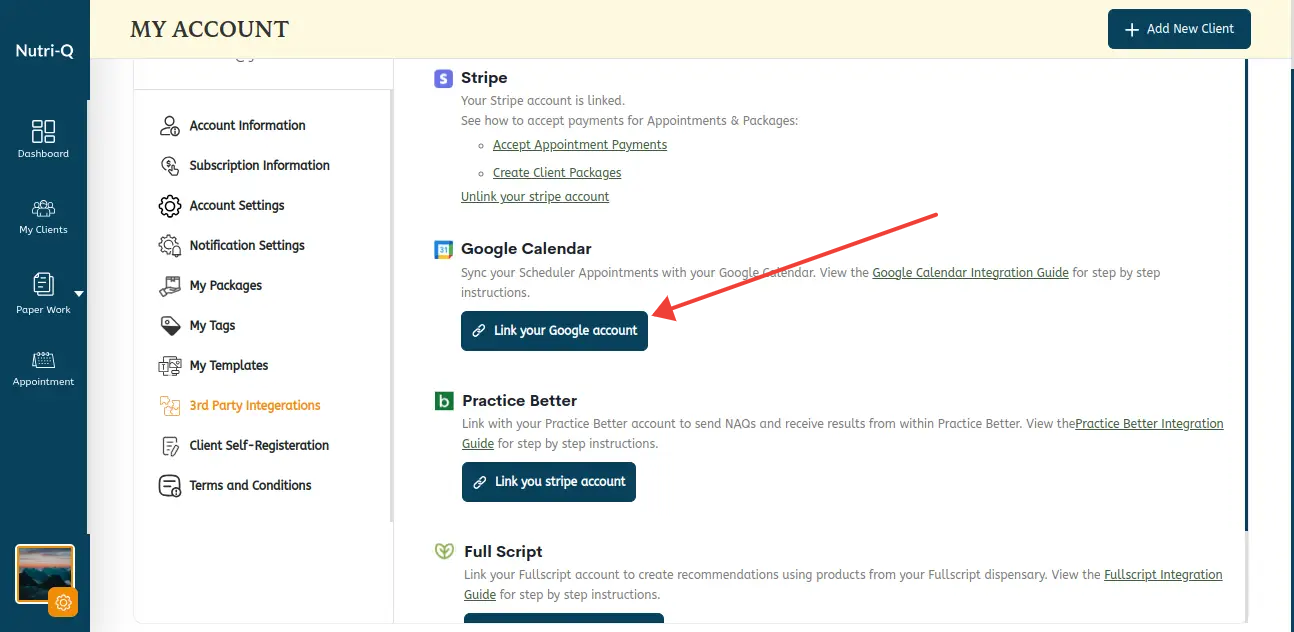
We’ll then create the new Fullscript Draft Recommendation for you and show a confirmation where you can see which products were included. Then you can choose to either view the Recommendation in Nutri-Q or in Fullscript for any other changes that you’d like to make before sending it to your client:
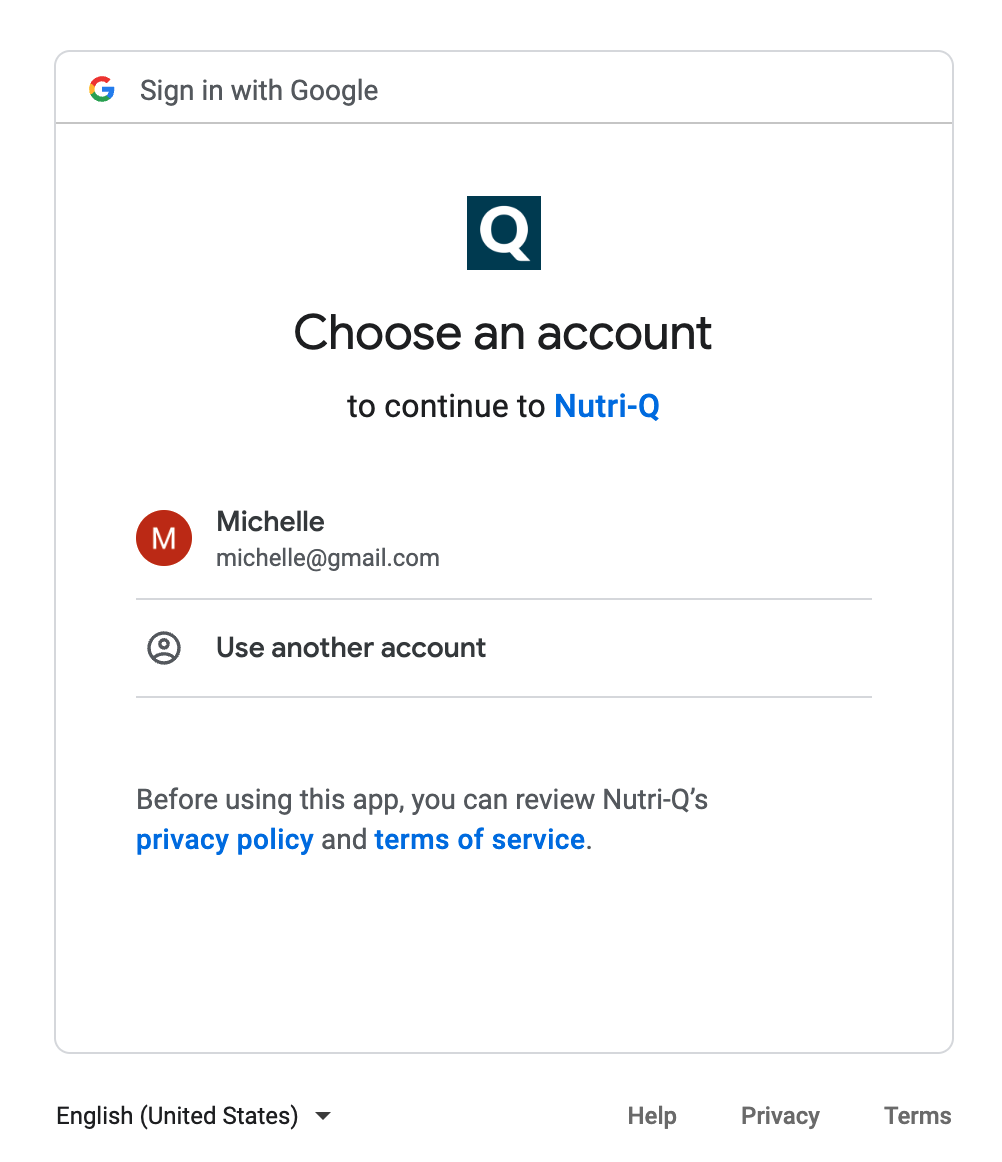
Here’s what the new Draft Recommendation looks like in Nutri-Q: