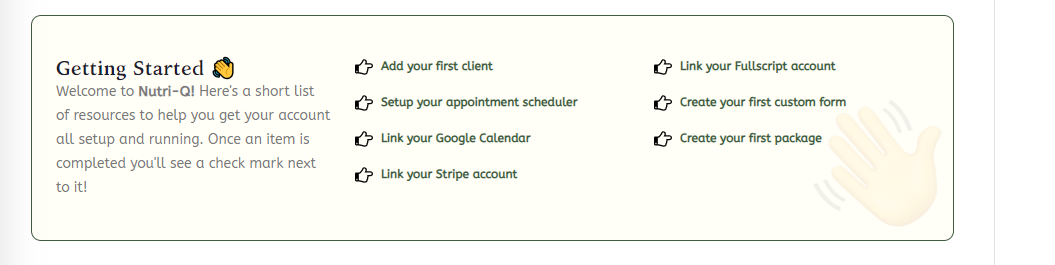To create a new Nutri-Q practitioner account click here to go to the sign-up page . Fill out the requested information and then click the ‘Sign Up’ button at the bottom.
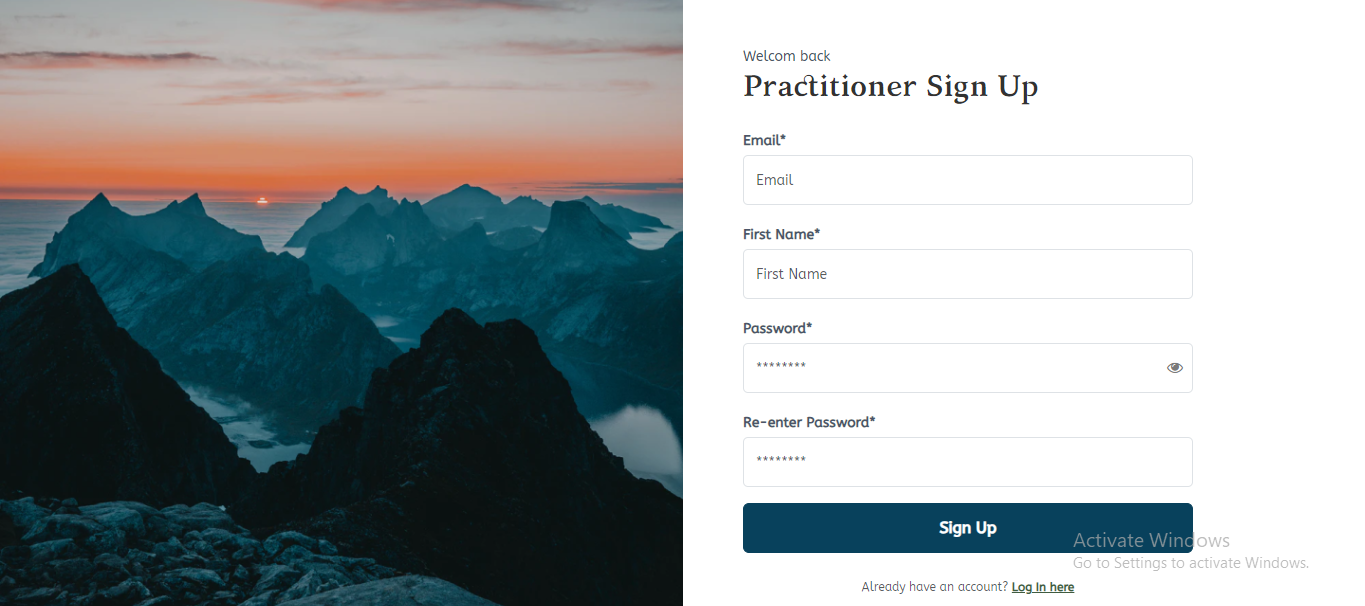
Next you’ll see the Terms & Conditions. Please read through them carefully, and when you’re ready, check the ‘I have read and agree to these Terms and Conditions’ box and then click the ‘Submit’ button at the bottom to agree to and accept these terms.
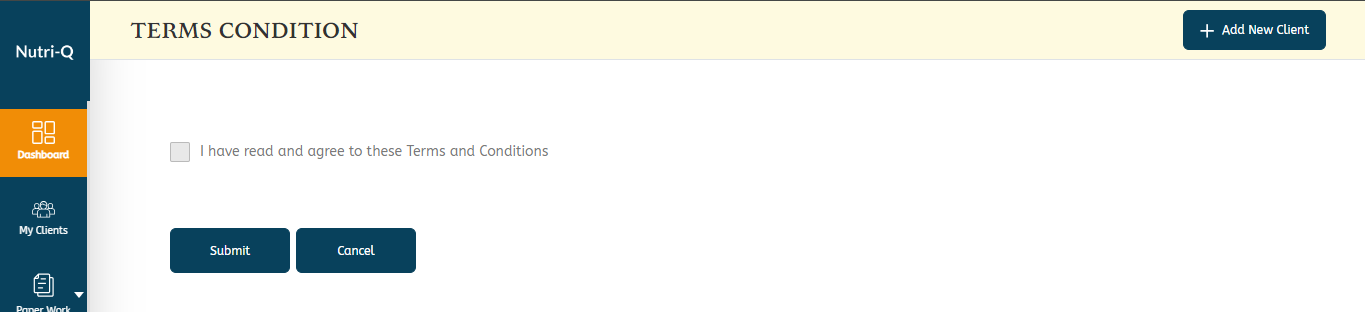
Next you’ll see the subscription options where you can choose the appropriate plan.
If you are an active NTA member, you can confirm your membership information by clicking on the ‘Confirm your NTA Membership’ link. After confirming your membership by supplying the requested information, you’ll see a ‘Choose’ button at the bottom of the ‘Individual Account for NTA Members’ subscription plan so that you can choose that option. (The NTA will follow-up with you if they have any questions about your membership status.) If you are not an active NTA member or you have multiple practitioners sharing a single Nutri-Q account, please choose the Standard Account.
After you select a subscription plan you’ll be taken to a Stripe-hosted page where you can enter in your payment information and then click the ‘Start Trial’ button. All subscriptions on the site are handled by Stripe. We do not store any of your payment information on our side. New subscriptions come with a free 30-day trial and you can cancel any time.
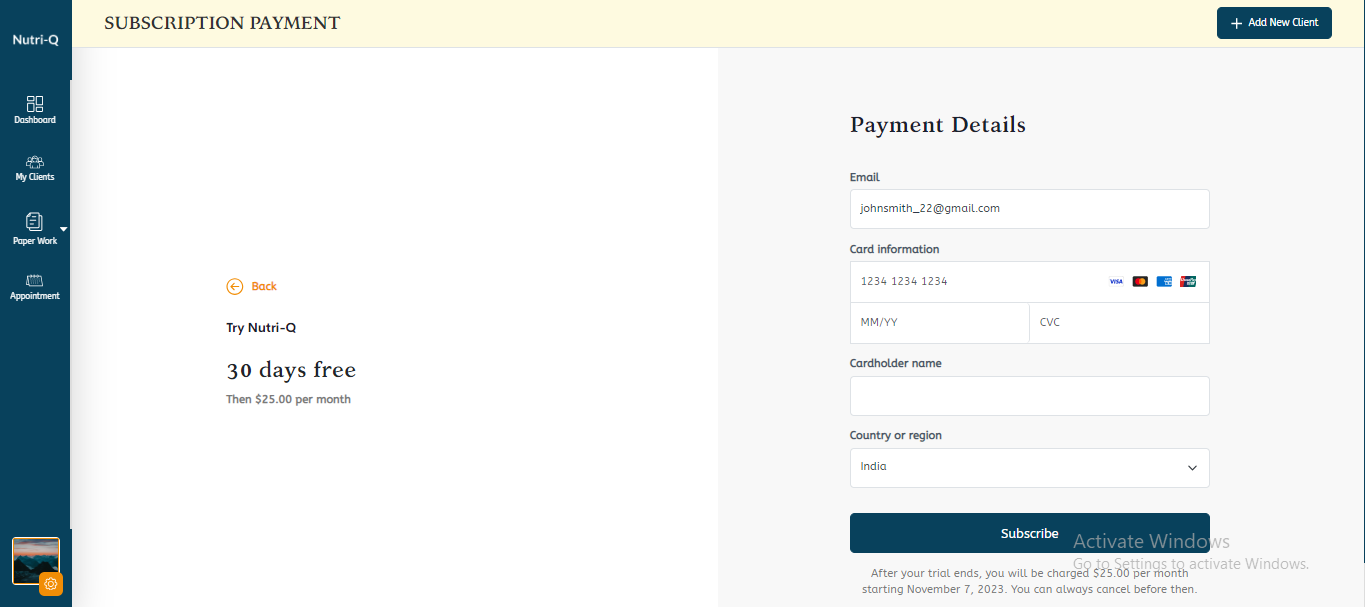
Next you’ll be taken to the Nutri-Q site
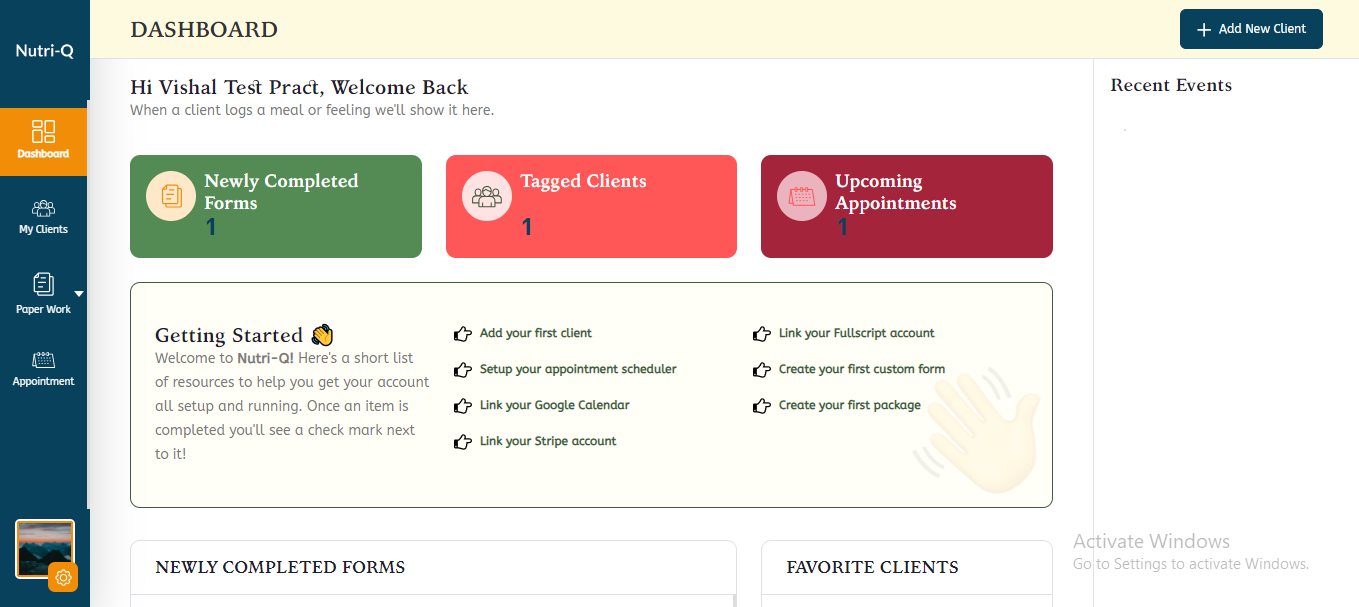
After that you should check out the ‘Getting Started’ section for helpful links about how to get your account up and running: